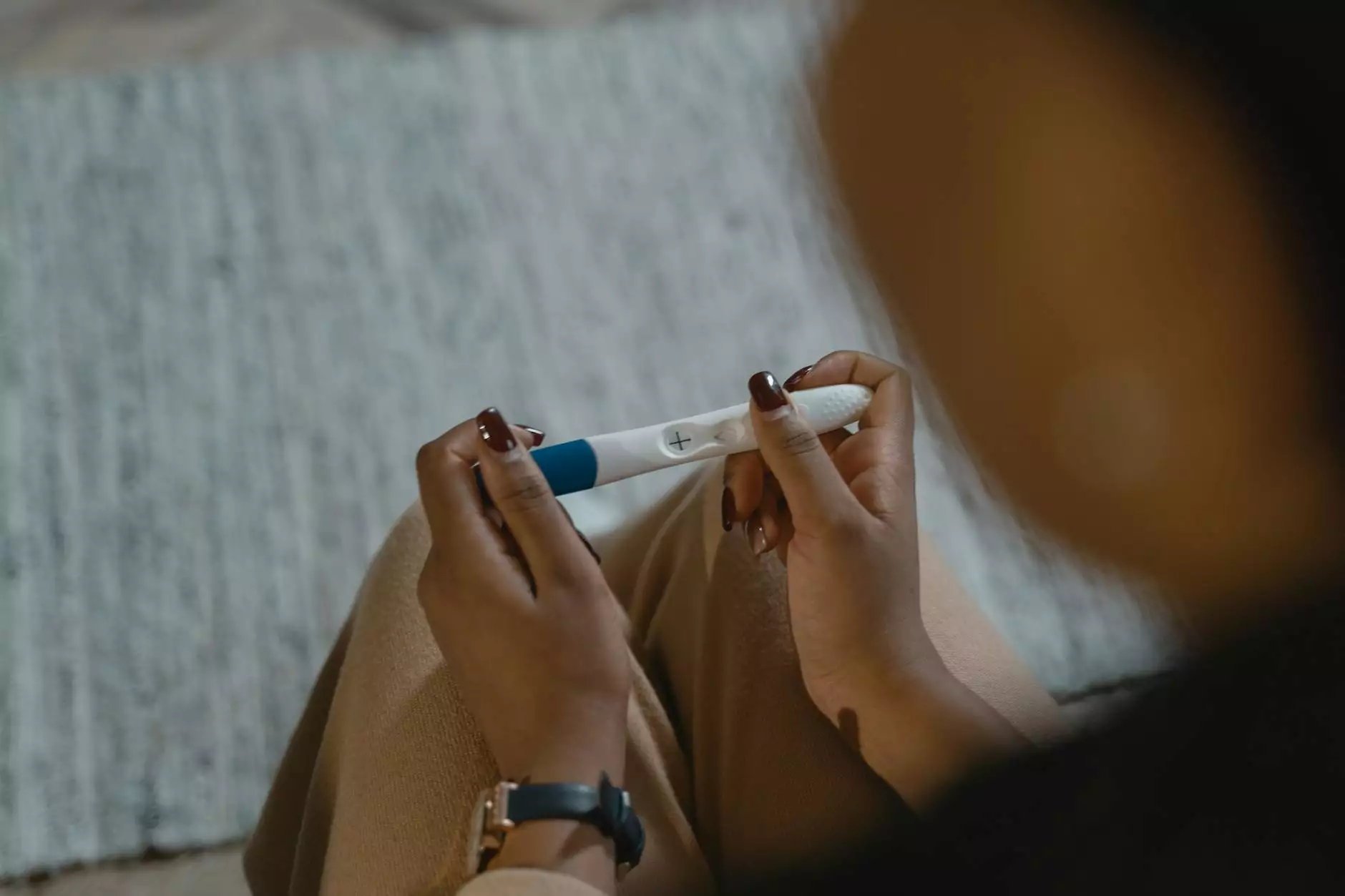Creating Storyboards: A Comprehensive Guide to Visual Storytelling

In the ever-evolving realm of design, creating storyboards is an indispensable skill that merges creativity with structured planning. Whether you're in graphic design or web design, understanding how to effectively piece together your visual narratives can be the difference between a great project and an extraordinary one. This articles explores the nuances of storyboard creation, with insights that promise to enhance your design processes.
Understanding the Basics of Storyboarding
At its core, storyboarding is a method of visual planning that includes sketches and notes to convey a narrative or sequence of events. This technique is particularly crucial in various fields, such as:
- Film and Animation: To visualize scenes and sequences before shooting.
- Advertising: To suggest how stories will resonate with audiences.
- Web and Graphic Design: To map out user interactions and visual flows.
The essence of creating storyboards lies in their ability to simplify complex ideas into manageable visuals. But how can you maximize the effectiveness of your storyboards in your design projects?
The Significance of Creating Storyboards in Design
Storyboarding in design offers several distinct advantages:
- Enhanced Communication: Storyboards provide a common visual language that can bridge the gap between designers and clients, ensuring everyone is on the same page.
- Streamlined Process: By outlining each step, storyboards help in identifying potential issues early, which can save time and resources in the long run.
- Improved User Experience: In web design, storyboards can help visualize user interactions and flows, leading to more intuitive and engaging interfaces.
Ultimately, creating storyboards serves as a roadmap for your project, guiding you through the creative journey from concept to completion.
Steps for Creating Effective Storyboards
Creating effective storyboards isn’t merely about sketching; it’s a structured process that requires strategic thinking. Here’s a step-by-step guide to help you craft compelling storyboards for your design projects:
1. Define Your Objectives
Before you even pick up a pencil, it’s crucial to clarify what you want to achieve. Ask yourself:
- What message do I want to convey?
- Who is my target audience?
- What emotions do I want to evoke?
2. Research and Gather Inspiration
Invest time in researching similar projects and gathering references. This step is vital to understand current trends in design and storytelling that can inspire your own storyboard.
3. Create a Rough Outline
Draft a simple outline of your story, breaking it down into key scenes or panels. Make sure you cover the beginning, middle, and end, akin to a narrative arc in storytelling.
4. Sketch Your Panels
Now comes the fun part – sketching! You don’t need to be an artist; simple stick figures and shapes will suffice. Focus on these aspects:
- The main subject of each scene.
- The important actions taking place.
- Any significant dialogue or text.
5. Add Annotations
Include notes or arrows to indicate motion, transitions, or important details. This will help in conveying your thoughts more effectively.
6. Review and Revise
Once you've completed your storyboard, take a step back and review it. Does it effectively convey the intended message? Are there scenes that need clarity? Seek feedback from peers or clients and be open to revising your storyboard as necessary.
7. Finalize Your Storyboard
After incorporating feedback, finalize your storyboard. Make it presentable, as this will be a key reference point throughout your design process.
Common Mistakes to Avoid When Creating Storyboards
Even seasoned designers can fall into traps when storyboarding. Here are common pitfalls to avoid:
- Overcomplicating Scenes: Don't overcrowd your panels with too much detail. Focus on the essentials.
- Neglecting User Flow: Especially in web design, ensure your storyboard reflects a logical user journey.
- Ignoring Feedback: Always be willing to adapt your storyboard based on insights from others.
Tools and Resources for Storyboarding
Equipped with the right tools, creating storyboards becomes a more efficient task. Here are some recommended tools for storyboarding:
- Sketch: A versatile design tool that's excellent for creating digital storyboards.
- Storyboard That: An online platform specifically designed for creating storyboards quickly and easily.
- Pencil & Paper: Sometimes, the traditional methods are the most effective. Don't underestimate the power of simplicity.
Real-World Examples of Successful Storyboarding
Examining how prominent companies utilize storyboarding can provide valuable insights. Here are a few notable examples:
- Pixar: Known for its emotionally engaging films, Pixar employs storyboarding extensively to map out each scene before animation begins. This method ensures a cohesive narrative arc.
- Apple: In web design, Apple meticulously storyboards their product launches and advertising campaigns, crafting a narrative that resonates with their audience.
- Capital One: For their advertising, creating storyboards allowed them to visualize the customer journey, resulting in more effective campaigns.
Final Thoughts on Creating Storyboards
In the modern design landscape, creating storyboards is not just a supplementary skill; it is essential. By laying the narrative groundwork for your projects, you can significantly enhance your design’s clarity and impact. Mastering the storyboard process can lead to impressive visual outcomes in both graphic design and web design. So put your ideas on paper, refine them, and watch your designs flourish.
With the aforementioned techniques and insights, you are now equipped to embark on your storyboard creation journey. Embrace this art form not merely as a task, but as a vital part of your creative process that can guide you towards delivering extraordinary designs.